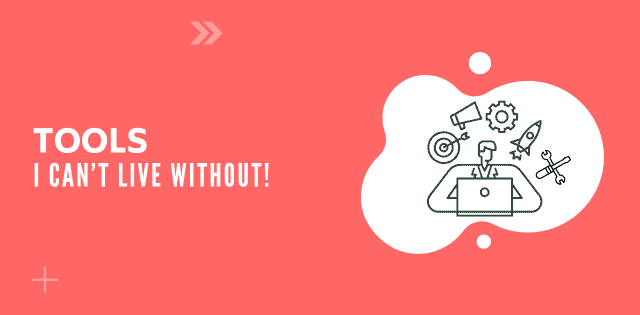The Digital Tools I Use (and Why I Love Them)
When you’re running an online business—whether it’s managing social media pages, creating digital products, or keeping your content strategy on track—the right tools make all the difference. Over the years, I’ve tested a ton of platforms, apps, and services to help streamline my workflow, save time, and boost results. And in this post, I’m sharing my go-to digital tools that I personally use to run my digital business every single day.
From social media scheduling to design, email marketing to analytics—these tools help me stay organized, productive, and focused on what really matters: growing my business.
Let’s dive in and take a behind-the-scenes look at the digital stack that keeps everything running smoothly!
Affiliate disclaimer: This page contains affiliate links, which means I may earn a small commission (at no extra cost to you) if you make a purchase through these links. Your support helps me continue to provide valuable content. I only recommend what I genuinely use and trust.
Social Media Management Tools
Image Editing: Canva is my go to tool for social media graphics.
Social Media Scheduling: Tailwind helps me schedule and post on my Pinterest account.
Chatbot: Some of my client’s Instagram handles are managed by my team. Here we use Manychat to automate replies. It is also very beneficial to generate leads.
Productivity Tools
Note Taking & To-do Tool: I use Notion to organize my whole business activity.
Content Management: Dropbox is my go to tool for content management.
Email Marketing
I use both MailerLite and Kit(ConvertKit). MailerLite is a very beginner friendly tool. It is free to use automations in MailerLite. For those who wish to include affiliate links in their emails; may try ConvertKit. Both of them have a very good deliverability rate.
Blogging Tools
Domain Name: I register my domain names at Namecheap. It is one of the top rated domain name registrars. Unlike GoDaddy, they don’t charge for domain privacy. As their name suggests their rates are cheap compared to other registrars.
Hosting: I host all my websites (including client’s websites) at NameHero. Their cloud servers are fast and reliable.
Etsy Market Research Tools
EverBee: Try out EverBee for free
Sale Samurai: Get a 3-day free trial and get 20% off the paid plan with code abhi20 at https://salesamurai.io/730.html
eRank: Try out eRank
EtsyHunt: Try out EtsyHunt
Outsourcing
Outsourcing: Fiverr is my preferred destination for outsourcing of work; like video editing, copy writing etc
The platforms and apps I’ve shared above aren’t just my personal favorites—they’re the backbone of how I stay consistent, creative, and productive every day.
If you’ve been feeling stuck, scattered, or like you’re juggling too many things at once, I highly recommend giving some of these tools a try. Start with just one or two that fit your current needs, and build your digital toolkit from there.
And remember—most of these tools offer free trials or affordable plans, so you can explore them risk-free. If you choose to sign up through one of my affiliate links, thank you! It helps support my content and allows me to keep sharing helpful resources like this with you.